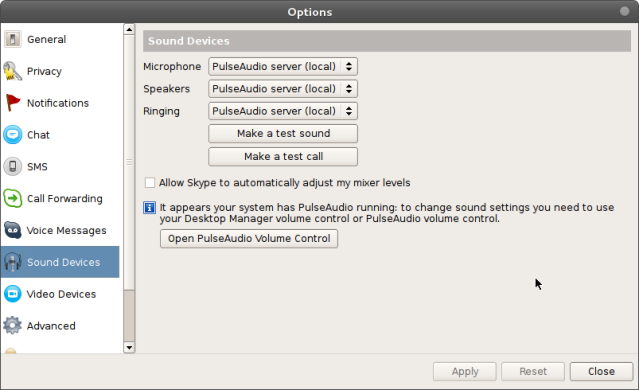This post could have been named: “How to loop your computer audio to the skype conference using pulseaudio“; but usually people want to speak on skype, isn’t it? 😀
Yesterday I rebooted and apparently some new setting from one of the last upgrade broke something.
To make a long story short my skype went mute all of a sudden. Since I work from remote and I use skype to communicate with collegues this wasn’t nice…
My collegue was able to read sounds my laptop was emitting: if I started an mp3 file they could hear it, even if I used my headset, so skype was sending them my output instead of my microphone recording.
Recording worked, executing from terminal:
arecord > speak.wav; aplay speak.wav
I was able to communicate speaking, somewhat, by recording myself and then playing it.
But the fix was easy, if you know what to do. Here we go…
Let’s install Pulseaudio Volume Control if you haven’t it already, on debian and derived system (yes ubuntu too):
sudo apt-get install pavucontrol
Now open skype and enter options: you look for Sound Devices
You need to click on “Open PulseAdio Volume Control“; dont see it? Don’t skip step, you have to install pavucontrol!
Go in the record tab and, in the skype option window click on “Make a test call“.
While the skype voice is speaking a new entry in the record tab should make his entrance, and if you are seeing “Monitor of Build-in Audio Analog Stereo” change it into “Build-in Audio Analog Stereo“. Done. It’s working again.
Want to make your buddies listen to the music you are listening? Just change back to the “monitor” entry.
Hope this was helpful to someone.